How to Access Zoom from within Blackboard
- Sign into Blackboard.
- Navigate to the course you wish to participate in.
- Locate and click the Zoom meeting link provided by your faculty member.
Joining a Zoom Meeting from Blackboard
- Sign into Blackboard and navigate to the course with the Zoom Meeting.
- Click on the link for the Zoom session.
- Click the gray Join button to the right of the meeting
You may be prompted by your web browser to open the Zoom Application. If you are, you must allow this in order to join the online class.
How to View Recorded Classes Through Blackboard
- Sign into Blackboard and navigate to the course where the Zoom session occurred.
- Click on the link for the Zoom session.
- Click the Previous Recordings
- Locate the recording you’d like to watch by looking at the Date and Time Stamps for each recording.
- Click on the Recording Details text next to the class session you’d like to watch:
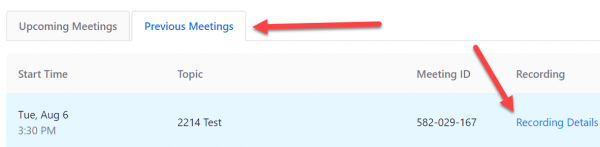
- Click Play to view the recording.
